The EATC system will maintain a selected temperature and automatically control the fan speed and airflow location.
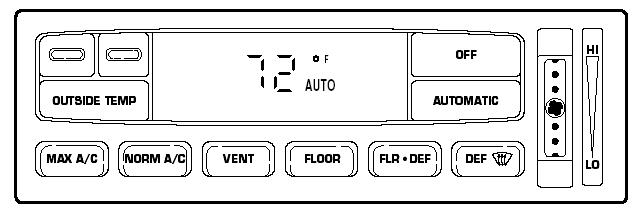
The EATC system will maintain a selected temperature and automatically control the fan speed and airflow location. |
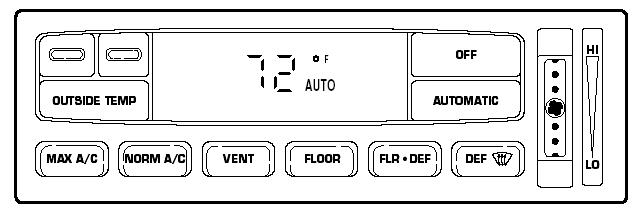
|
To control the temperature, select the desired temperature by pressing the temperature controls. For continuous maximum cooling, push the temperature control until 16°C (60°F) is shown in the display window. The system will continue maximum cooling (disregarding the displayed temperature) until a warmer temperature is selected by pressing the temperature control. For continuous maximum heating, push the temperature control until 32°C (90°F) appears in the display window. The system will continue maximum heating (disregarding the displayed temperature) until a cooler temperature is selected by pressing the temperature control. |
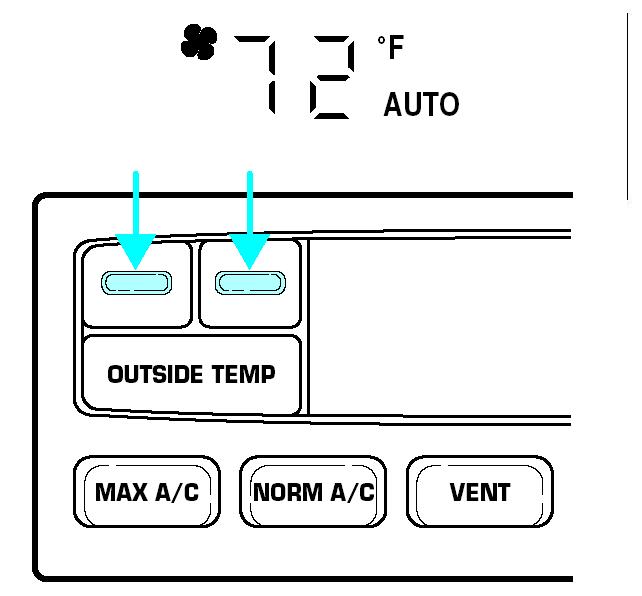
|
| Press the Max A/C and Defrost simultaneously for one
second to switch between Fahrenheit and Celsius. The English/Metric (E/M)
control on the message center (if equipped) and the trip computer will not
change the temperature display. |
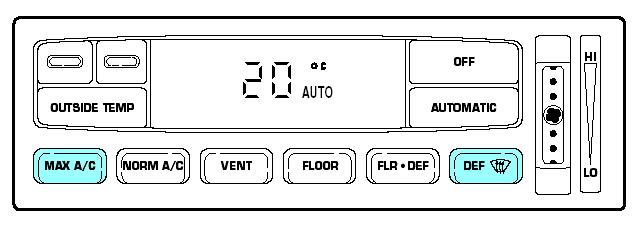
|
When in automatic operation, fan speed operates as necessary to achieve the selected temperature. If desired, the fan speed can be controlled manually through the use of the fan speed control. To return to automatic fan operation, press Automatic/AUTO. |
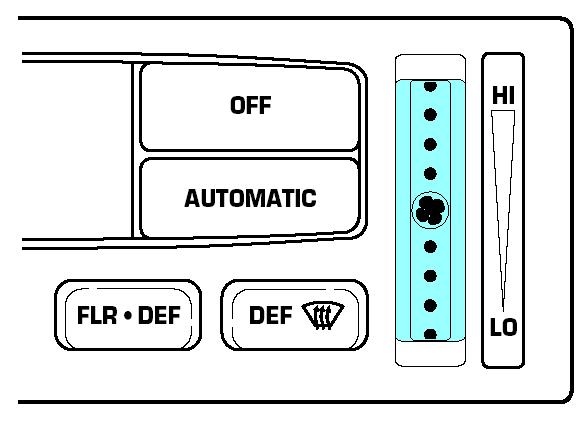
|
The manual override controls allow you to determine airflow location and fan speed. To return to full automatic control, press Automatic/AUTO. |
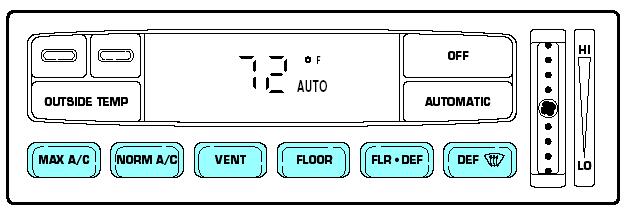
|